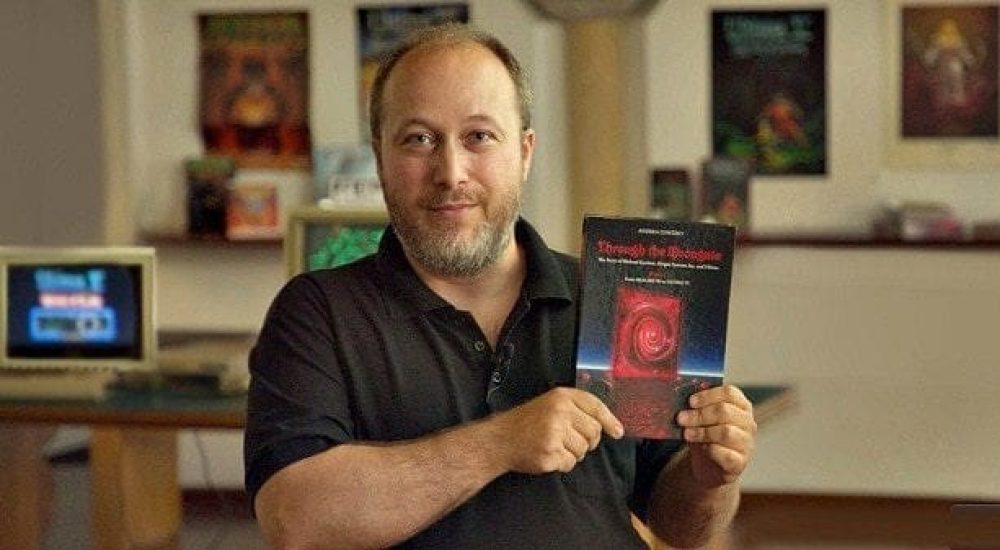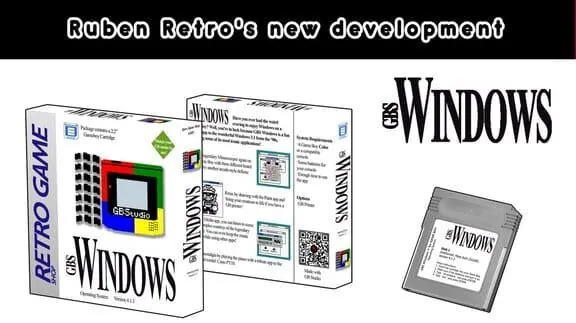Transferring Dreamcast VMU save files has become more straightforward with the introduction of Derek Pascarella’s VMU Disc Builder. This tool simplifies the process of transferring save data to VMUs by eliminating the need for dedicated cables or additional hardware. Users can download the desired save files from the internet, burn them onto a CD-R, or load them onto an Optical Disc Emulator (ODE)‘s internal storage, and then run them on their Dreamcast console.
(2/2) This toolkit is designed to be as easy to use as humanly possible. Simply gather the save files you want copied to your VMU (bundled as VMI/VMS pairs), then let VMU Disc Builder do the rest!
— Derek Pascarella (ateam) (@DerekPascarella) October 24, 2024
It will produce a CDI that can be burned to disc or used in an ODE. pic.twitter.com/BJfYmmYKWq
This method is particularly appealing for newcomers who want to unlock content or mini-games quickly without dealing with complex setups. The VMU Disc Builder provides an accessible solution for managing and transferring save files, making it easier to enjoy the Dreamcast’s unique features even in 2024.