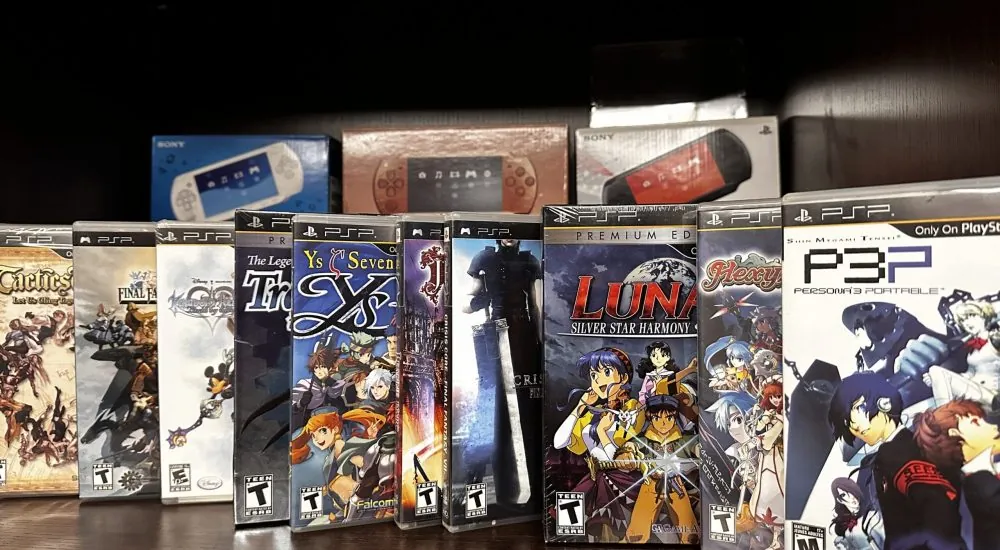Playing ClassiCube, a fan-made Minecraft clone, on the Sega Dreamcast is an intriguing experience that combines retro hardware with modern sandbox gameplay. This port of ClassiCube, which replicates the 2009 Minecraft Classic client, was developed using the KallistiOS SDK and GLdc rendering library. It brings a version of Minecraft’s Creative Mode to Sega’s 128-bit console, offering both offline and online play.
Features of the Dreamcast Port
- Keyboard and Mouse Support: The game supports the Dreamcast keyboard and mouse, making it easier to navigate and build compared to using the standard controller.
- Online Play: Players can connect to servers using either the Dreamcast Broadband Adapter or DreamPi modem setup. However, proper system time settings are required to avoid connection errors.
- Customizable Gameplay: Like its PC counterpart, ClassiCube on the Dreamcast allows players to explore, build, and modify their environment with a variety of block types. The alpha version includes options for creating different biomes and crafting unique experiences.
Development and Challenges
The Dreamcast port is still in its early alpha stage, meaning it may crash or freeze during gameplay. Despite these limitations, it serves as an impressive proof-of-concept. Developers have worked around the console’s hardware constraints by optimizing performance through tools like GLdc. While some features, such as texture packs and advanced graphics options, are limited or incomplete, the game remains functional and enjoyable.
Community Reception
The project has been praised for its technical achievements, with many retro gaming enthusiasts excited about seeing modern-style games on classic hardware. Videos showcasing gameplay highlight how well ClassiCube’s blocky aesthetic suits the Dreamcast’s capabilities. Fans have also noted that the game’s visuals evoke a nostalgic feel reminiscent of early 3D titles on the console.
How to Play
To try ClassiCube on the Dreamcast:
- Download the alpha build from the official ClassiCube website.
- Burn the provided .CDI file onto a disc or load it via an SD card reader or GDEMU.
- Use a keyboard and mouse for optimal control.
- For online play, create an account on ClassiCube.net and log in using your Dreamcast setup.
While still in development, ClassiCube on the Dreamcast demonstrates how fan projects can breathe new life into retro consoles. It offers a unique way to experience sandbox gameplay on hardware that predates Minecraft’s original release by over a decade.